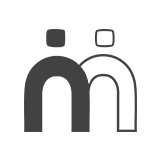LMS CATEGORIES
- Opt for a powerful & engaging platform with an AI-driven search engine to host the proceedings of your virtual and in-person meetings.
- Create highly interactive rich-media learning modules with engaging forums, and transform any session into continuing education-certified activities.
- Coming in 4 different categories, the MULTILEARNING LMS is upgradable at any time: Entry level, Basic, Full, Unlimited.
- Categories are defined based on the types of sections you want (featured, events, elearning, topics, document library, contributors, journals,...), your educational needs (such as unlimited creation of elearning modules) and the extra support you want (such as 24/7 support for your users).
MULTILEARNING LMS may be used to serve one or several objectives:
- Virtual Event Platform
- Hybrid Event Platform with Hybrid Buddy™ attendee engagement widget
- Digital Library Platform to host the proceedings of virtual & in-person meetings
- Virtual Accredited Courses & Webinar Platform
- ePoster Platform & to host individual Poster Session Virtual Rooms
- eLearning Platform with Cloud-based authoring tools
- Gamification Platform
INTEGRATED AND NATIVE EDUCATION TOOLS
- Webinar tools and Live session players with our Hybrid Buddy™ widget
- Virtual classrooms for workshops, poster sessions and exhibit hours
- Native Player for on-demand video lectures with slide navigation
- Native Player for ePosters with audio narration and videos on sections
- Native Player for eLearning modules and microlearning
CLOUD-BASED AUTHORING TOOLS
- Personalize each elearning module with your design and decide the conditions of completion
- Create panels in the order you want with an outline automatically adjusted
- Create your own interactive menus with audio narration or a video introduction
- Add rich-media content in each panel (videos, animations, sound, images and more)
- Create hotlinks inside texts to launch videos or display images to enhance interactivity
- Add copyable references anywhere in the text, which will automatically appear along with links
- To create a personalized experience use our learning path hotspots on images and text
- Engage end-users with distinct discussion forums on different panels
- Decide which content or interactive feature to display on each panel
- Create quiz panels with series of questions displayed with self-recorded voice-over
- Choose from the many question types to meet the educational needs you have
WEBINAR REPLAYS WITH SLIDE NAVIGATION
- Our exclusive MAGIC WEBINAR® technology transforms webinar recordings into an easy, manageable, and searchable format optimized for year-round learning and accreditation
- Video lectures are cut into short clips, or slides, providing straightforward navigation and selection functionality
- No more sitting through a long uncut video where finding specific content is difficult and time-consuming
- In addition, users resume from where they left off
- Holding a Hybrid event and want to know how FAST MAGIC WEBCAST® could work for you to transform your onsite lecture recordings? It’s simple! Have your AV provider upload the video recordings and they will be transformed like Magic!
LIVE SESSIONS AND VIRTUAL CLASSROOMS
- Want to add live elements to your programs, such as virtual classrooms, group discussions, student presentations, or a feedback session? No problem! Simply set and launch a virtual room from the administrative panel.
EPOSTER WITH SELF-RECORDED NARRATION AND VIDEOS
- Our Interactive ePoster display with self-recorded audio narration is the most advanced ePoster solution of any virtual event provider
- Author-narrated sections, zoom-in, and embedded videos are just a few of the features of this service
- Hundreds of discussions are created as delegates interact with poster presenters and colleagues before, during and after your event
ATTENDEE ENGAGEMENT
- Thanks to the Hybrid Buddy™, turn online & onsite attendees into active networking participants
- Features include chat between all attendees or private one-on-one with animated avatars, run live polls (able to display multiple questions at once), and allow attendees to ask questions to the speakers
- Moderators have a special administrative view to monitor activity, control the participants' chat and receive and manage all questions submitted by attendees
- In addition, private messaging in the listing of attendees and distinct discussion forums featuring animated avatars are available on all content
- During hybrid events, onsite participants and moderators have instant access to the interactive Hybrid Buddy™ widget thanks to QR Codes
GAMIFICATION
- Do you want to increase sponsors’ activity or simply add a fun twist to your learning module?
- Our numerous gamification solutions are a great way to add excitement to your platform!
- One of the most popular exhibitor perks is our “The Scavenger Hunt”, whereby your participants visit sponsor booths in order to complete a quiz
- Watch them gather points and compete with other players on our custom scoreboard!
INTEGRATED MANAGEMENT TOOLS
- Nowadays, managing an educational platform requires much more than dealing with the content itself, this is why the following native integrated platforms come with the MULTILEARNING LMS.
- Cloud-based authoring tools
- Submission & review platform for ePosters, webinar recordings and lecture webcasts
- Cloud-based bulk-upload center for you or your AV vendors to upload videos and other files
- AMS: “Bridge” with your existing AMS to manage user access rights

{{ help_message }}
{{filter}}